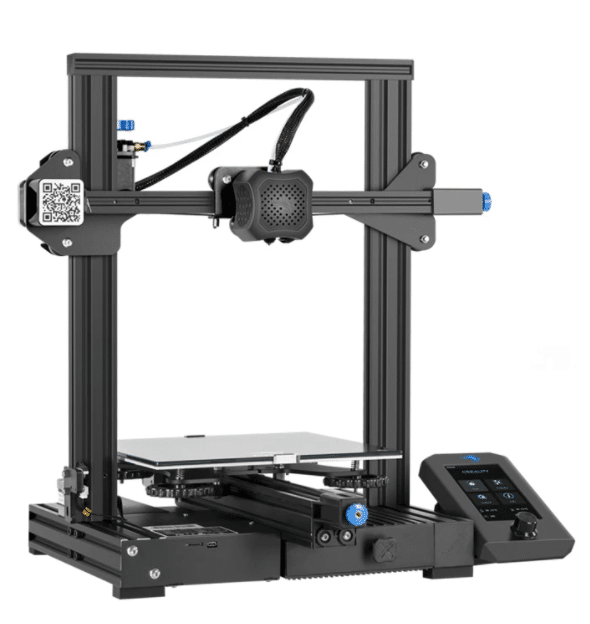Like many others who are also above average technically interested, we have for a long time wanted to take a bigger step to make our home smart. Not “hey google, play Christmas songs on Spotify” smart, but more “H.A.L from 2001: A Space Odessey” smart (minus the evil of course). This has long been a dream, and a lot of the various purchases that we’ve done recently have been made with a vision of eventually getting our home smart. However, it is a jungle of different systems. Different platforms, manufacturers and protocols, and all this is something we want to connect together, in one system. A system that solves several tasks for us.
If we start there. What do we want to get out of a Smart Home and what does it mean for us?
Why we should make the house smart
Automation
The first thing that comes to mind when you think of Smart Home is that it should make things in the home easier. Today, Google Home or Alexa Echo and other smart speakers are strongly associated with making your home smart. And that is true to a certain extent. The Google home app has routines you can create, which you can connect with other applications and products, which make things in the house smart. On the other hand, voice control of your light sources, or starting music and TV with voice control itself is not very “smart”. It’s just another type of remote control. Instead of pressing a button on the wall, or a remote control in your hand, you turn on the light in the ceiling with the help of your voice.
What instead makes the house smart is if the lights know what you are doing and even understand when to turn them on or off. Based on a time of day, an event or something else that happens, a command executes. For example; you come home from work, there is no one else home, your favorite music starts playing on the speakers at high volume, the front door unlocks. Lights all around the house turns on and the coffee maker starts brewing. Alternatively, if there is someone else at home, instead the light in the hallway starts flashing blue, which indicates that dad has now come home. Now that is a smart home.
Safety
Today you can buy an alarm system from one of the major home alarm providers. Many of them also delivers a type of “smart home solution” included in their packages. There is nothing wrong with them, and in many cases it is advisable to go for a system, provided by an alarm manufacturer. You get a base connected directly to a security center, and if the alarm goes off, there is nothing you need to do other than let the security guard take care of a potential burglar!
However, this is very expensive in the long run. There is a monthly cost (a subscription) which means that the total cost can quickly become very large. In addition, this ties you to the system that that home alarm provider provides.
With your own monitoring system, you can integrate most of the components that an alarm company delivers. Everything from water leakage sensor, fire alarm, door and window sensor and especially cameras and motion sensors. With a system you have chosen and have full control over, you can also use this in the various automations that you want to have set up in your home.
Energy saving
It is no secret that it can potentially be expensive to start a project where you want to make the house as smart as possible. When you look at all the lamps, TVs, PCs, etc. that are powered on for an unnecessarily long time and draw power, it can save you a lot of money by making sure that everything that is not used is turned off at all times. It is also good for the environment. Light bulbs are the simplest to have full control over. By having an evening / night routine, you can ensure that everything is turned off when you go to bed. With the help of smart connectors, smart heaters and computers applications, you can ensure that even more products in your home is turned off so that energy consumption goes down as much as possible. With some products you will be able to get an overview of how much power each product uses. This is something that makes you aware of what is on, and it results in you actually turning it off when not in use.
Sensible AND fun
It not only makes sense to make the house smart, but it is also simply fun. There are several fun routines and automations you can set up. It is very important that the lights in the bathroom flash to the music when you play rock while showering! You want that the lights in the kitchen start flashing green whenever the ISS circles your house!
Some automations are fun, some are important and some can save houses and families. It is to make life as a family with children easier. With the help of technology, make everyday life more efficient.
Where are we now?
As mentioned earlier, some purchases we’ve already done, has been with a vision of getting the house smart.
Google Home
We now have a total of 4 google home speakers. They are primarily used today to control music, but we also have some smart lights from Yeelight that connects to the Google Home app. In the Google Home app, some routines have been set up. Such as turning off the TV in the living room half an hour before the children go to bed, and reminding the children that they should go and brush their teeth. We also have some Google Chromecasts, and a Samsung smart TV that we can control by voice. We run Google Home in English despite the fact that it works well in Norwegian. But there are some functions that still do not work in Norwegian, plus it is only positive that the children actually have to speak and learn English.
Yeelight
We have some smart light bulbs and have chosen Yeelight mainly because of the price. They have not disappointed us so far, they work exactly as expected. We have tested others, including Philips Hue, but when the price of Yeelight is so much lower, we see no reason to go for any other than Yeelight.
Unifi
We have the home network ready. With Unifi’s network system, you have all the possibilities needed to be able to set up your own VLANs for your smart home. You can set up your own dedicated wireless network only for your smart products. Then easily separate 2.4Ghz and 5Ghz to ensure easy connection with the products that need that possibility.
3D Printer
This is not a smart product per se. What it makes possible, on the other hand, is to be able to make several DYI projects, such as automatic blinds, or homemade nanoleafs to name a few. Just being able to print attachments to a Google Home Mini is something that justifies the purchase of a 3D printer for a smart home project. Or don’t you agree?!
We also have some more products. Some Mill ovens, Elko light switch and some D-Link cameras. We will replace some of the things, but some things we are very happy with, and want to use further. We have tried to stick to Wi-Fi controlled products where possible. The choices we have made are with a vision to connect everything in to one platform. Instead of as today where what is connected through the Google Home app, everything should eventually be connected in Home Assistant instead.
How will we do this?
There are several products we want to buy, and we have already selected some products. Everything should work in Home Assistant, and after a long time of preparation and a project set up in Notion.so (which we often use in cases like this) we know what we want to invest in.
Cloud vs Local
We want to be able to manage our house locally. By that I mean that we should not have to be connected to the internet all the time. When we want to turn on a light, we do not want the signal to go to another server in another country, and then sent back to us and then finally turn on the light. I don’t mention this for the sake of security. Not even to ensure that we do not share too much of ourselves with Google or others (which we already do). It is simply to avoid being dependent on the internet. Should the internet go down in the house, then the routines for our smart home will not go down. Responsiveness when pressing a button is also a factor here. Going locally is generally faster, than going through the cloud.
Some of the things we own today, such as the Mill ovens, require contact with Mill’s server to work. The Yeelight lamps, on the other hand, we can control locally once we have connected them together in Home Assistant.
Communication protocol
It is deliberately chosen Wi-Fi where possible. It’s simple, it usually works without problems, and it’s not particularly expensive. Where it is not possible to choose a product with Wi-Fi, for example with door sensors and the like, we will go for Zigbee. Zigbee, Z-Wave, Wi-Fi and Bluetooth all have their problems, and there is no protocol that is the optimal protocol without any flaws. With Home Assistant, however, you get the opportunity to set up your own MQTT Broker. This makes it possible to use MQTT which goes over TCP / IP. That is over our network (and Wi-Fi). We have come to the conclusion that this is what we want to focus on. Although it can be tricky to set up, but once it is in place, it seems to work without any major problems.
Conbee 2 dongel is a product that turns a PC into a Zigbee gateway. With this addition, you get the opportunity to connect all Wi-Fi smart home products, as well as all Zigbee products to one common platform, Home Assistant.
Where do we want to go?
There are a number of things that we need to purchase and set up.
Raspberry Pi (Or a Home Assistant Blue?)
To be able to install Home Assistant, and have a platform where everything is connected. Recently, Home Assistant released their own hardware, Blue. This comes with Home Assistant installed.
Lights
We will continue to get more Yeelight where it makes sense. We will also install Shellys in several switches. What is extremely important is that it is easy for all family members, both big and small, but also for guests to be able to turn on and off the lights. If everything is to be controlled with a remote control of some kind, it then goes against its purpose. Shelly does not change existing switches, but instead makes them smarter.
Surveillance
With the Unifi network, the choice is easy when it comes to choosing surveillance cameras as this is also available in the same series. Cameras that are connects only locally, and do not send out any signals using their own VLAN and firewall rules.
Locks
It was long planned to go for an August lock, but a Danalock is more adapted for the Nordic market, and we will most likely go for this one instead.
Sensors
There is a lot you can achieve with the help of motion sensors, door and window sensors but also temperature sensors and moisture meters etc. Automations and routines that can be controlled based on which door is open, whether you walk past a motion sensor or what temperature it is in the room.
Cleaning and maintenance
With the help of robots of various kinds, one can definitely make everyday life more efficient. Having a robotic vacuum cleaner means that no dust collects under the beds and it is generally cleaner in the house at all times. With a robotic lawnmower, you get a nicer lawn.
DYI
Some things can’t be bought. Or, there are a product that solves your issue, but it costs so much that it pays to make it yourself. Considering that the latest soldering experiment was at school 20 years ago, this is something that will be exciting to get into. Stay tuned to see how it goes!
Summary
There are many who have a dream to make the house really smart. The way you envision how the future is. Not just to make your voice a glorified remote control, but I mean really smart. The house should almost read our mind and to do what we ask, before we ask for it. This is something that is possible to achieve with automations and routines, all gathered in one platform, instead of several. Instead of having 10 different apps on your phone that all control different systems, you can have one app that controls everything. This is possible with Home Assistant.
Stay tuned to see how we implement Home assistant in our house, and what different routines and automations we create.
If you have any thoughts about choosing products, or your own routines you want to share, we want to hear from you so feel free to leave a comment below.