Today you can get a 3D printer for the price of a pair of shoes, and the relatively low price means that average Joe can get this “toy”.
For most people, it is an interest / hobby, which for some also develops into a business. There are more and more people selling models online, and more people printing to order.
Do you have a good idea and have an invention you want to develop? Well then you can actually print the first prototype from your office!
We bought our first 3D printer a couple of months ago, and if there is one thing we have experienced after the first few months, it is that this is extremely fun! That said, it can potentially take a lot of time and also bring out a lot of frustration. After a lot of testing and fine-tuning (and wasting a lot of plastic), you can finally be left with a great little figure with nice details, which is very rewarding.
We want to share our experience as beginners in this hobby, and what resources we used to get as good prints as possible in the end.
A good choice for us
There are several printers for beginners. After carefully researching to find out which one to go for, after reading several different tests and watching several different youtube videos, we ended up with a Creality Ender 3 v2.
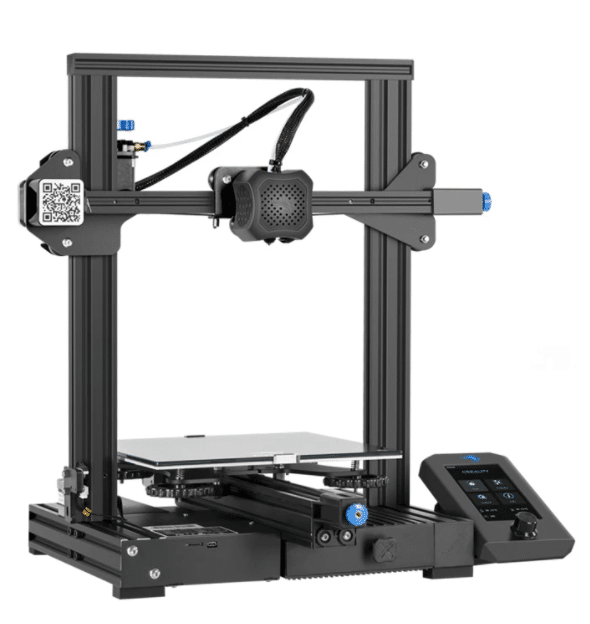
There were several reasons why we went for this model. First and foremost, it is a very good printer, and you get your money’s worth. If you look at the size it can print, as well as the quality of the prints, Ender 3 v2 is at the top in its price range. The main reason, however, is that it is popular. Not the v2 model itself, as it was relatively new when we bought it, but Ender 3 and Ender 3 pro are very popular models. This means that there are a lot of articles and guides on these printers. There is not much that separates the models, so if there is something you wonder about or something you do not get, then it is usually someone who has been in exactly the same situation themselves.
And you are guaranteed to have questions about many things when you enter the 3D printer world. There are many things that can go wrong and you face several challenges. Everything from firmware and slicer issues, to bed leveling and nozzle clog.
When you start your research to buy a 3D printer, there are several popular websites and youtubers you visit depending on which printer you have gone for, of course. One site you often visit is All3DP.
When it comes to choosing a printer, they have a very good guide with questions you should ask yourself before buying a 3D printer.
Should you buy a 3D printer
As with much else, the question is, is this something you use so little, that it may be more reasonable to pay for the service for each time you use it, or is it something you need to be able to produce yourself?
For us, the answer was yes, we want to use this so much that we must be able to produce ourselves. The option of having someone print for us for a sum each time had eventually become very expensive. Especially now after we’ve had it for a while, and we see how much we have actually printed …
What type of 3D printer should you buy?
In short, there are primarily 2 types of 3D printers (for home use). FDM printers and Resin printers. The FDM printer uses filament, plastic on a roll, as it melts, and builds a model out of it. Resin printer uses a liquid, resin, which it cures with the help of UV light.
Which type you should choose depends on what it is you intend to print. We wanted one that had many posibilities, but primarily for miniatures for Dungeons and Dragons. Actually, it would have made more sense for us to go for a resin printer, which is better on miniatures than FDM. It is easier to get small details with a resin printer.
However, there are a couple of reasons why we still opted out of a resin printer
- Resin printers are usually more expensive than FDM
- There is a lot of mess when printing with a resin printer, and more maintenance between each print.
- The print size is usually much smaller for the same price range as an FDM printer.
Where should you buy your 3D printer?
There are many places to buy 3D printers today, depending on where you live. The question is whether you want to buy it locally, and get the guarantees and sales conditions that it entails, or whether you want to import one yourself. Most often from China and Banggood or Aliexpress. We are avid consumers on Aliexpress but we bought our printer at the local photo shop. It costs a little more, but we get Norwegian terms of sales, such as a 5-year warranty, and a shorter delivery time.
Now that you have thought about whether you really need to own your own printer, what type of printer you should buy and where to buy it, then the question is; which model should you go for?
Here all3dp shows up again and gives you an updated guide that we looked at, and which made it easy for us to make the decision that Ender 3 v2 was best for us.
So you now own a 3D printer. What now?
We have had our home now for about 2 months. And it has gone in one, every day. At thingiverse, there are extremely many different models, and it is very fun to surf around to find the next thing you want to print. We started with some toys for the kids. It went in a mobile holder that is shaped like dogs and cats, an articulated unicorn and small figures they themselves wanted.
After that, it has primarily been miniatures for Dungeons and Dragons. There are several monsters, different trees and of course the characters of the games that have been printed. We can soon boast an impressive collection of miniatures!
This is something that is very fun for the children to be able to paint afterwards as well.
We received the printer with a somewhat terrified joy. It was an assembly work ahead of us of a kind we have not faced before. With long experience from building a PC, however, this was not very different. There are some screws and some cables to be pulled, so in total it took about an hour before it was assembled.
It comes with a user manual that was perfectly ok to follow, but to make things easier for us, we found a video that shows how to assemble it. In the video, he went through several things that are good to hear for someone who has not been into 3D printing before. What is important in relation to which screws should be tightened extra hard, how to most easily assemble the different parts, and also, what the different parts are called.
If it’s an Ender 3 v2 you go for I would recommend this video that helped us with the assembly.
Problems can always be solved
There is something about 3D printing that is definitely comparable to building a PC. It is a modular hobby. It is extremely rewarding when you look at a print being made, and you see that you have made a good print. Because this is something that you should be very clear about, going into this: Good print is not guaranteed every time. There is a lot that can go wrong with a print. And with that said, it is always possible to improve your printer with a few upgrades. During the months we have had our printer, we have encountered several different problems, but managed to solve them all.
The most common problem is to get the build plate level, ie bed leveling. We quickly realized this was the most important thing of all. This is where the vast majority of problems arise. If you do not have a build plate that is level, it is guaranteed that your print will fail in one way or another. There are countless guides on how to get your build plate level. The installation guide also addresses this.
After printing constantly for a few weeks, the nozzle was sealed with plastic. It just stopped coming out filament when we printed. After heating the nozzle to 240 degrees, and pushing the included needle up into the nozzle, we got all the plastic out again. Problem solved!
The latest now is that the extruder, the part that carries the filament to the printhead, has started to act funny. It’s choppy and will not squeeze out filament at a steady pace. Here we have ordered new parts from Aliexpress which will hopefully solve the problem. And that’s exactly it, there are many different parts and upgrades you can buy to solve your problems. We have already bought some …
Upgrades
It is a fact that the printer itself can become an expensive toy when you buy it. But with spare parts, upgrades and not the least filament, the total sum for the printer is starting to go up. These upgrades are the ones we have chosen to do so far:
Springs
The first thing we bought were new springs for the printer. After screwing the wheels under the build plate as much as we could, the nozzle was still against the build plate, and was scratching against the plate. After reading that the first thing to upgrade were the springs, it was something we bought. With the new springs in place, the build plate became too high, and we had to raise the z-axis endstop. This was a simple adjustment.
BLtouch
The next thing we wanted to invest in was a BLtouch. This is a jungle in itself as there are different BLtouch’s and many different guides, when it comes to firmware, and mainboard. Both different versions of BLtouch but also different manufacturers. We went for Creality’s own version. Installing it was again something we had not done before. We followed Creality’s own guide however, which made it very easy.
With a BLtouch installed, the firmware had to be upgraded as well. This is very easy on an Ender 3 v2, where you only need to download the new firmware on the memory card and start the printer.

Tubing
On its way from China is now a set of Capricorn Bowden tubing. Which we hope will, along with a new nozzle, and then cleaning the hot end, make it less likely for clogged nozzles in the future. With this tubing, the filament will move better to the nozzle and the hot end, so this is something we will receive in a few days and look forward to installing.
These are the upgrades we have purchased. So far. There are of course several things you can invest in. It is possible we will buy an upgrade to the extruder eventually, but beyond that we are probably happy with how this printer has developed.
Conclusion
3D printers have become real cheap and really simple. It is a hobby that satisfies a creative need at a high technical level. We decided to invest in a budget printer, an Ender 3 v2, to start with 3D printing as a hobby. We went to great lengths when we bought our 3D printer and have learned everything from how to assemble it, and what is important to think about during assembly, to how to fine-tune by upgrading parts.
If you have any questions or want to share your experience about which printer you have bought, comment below.




